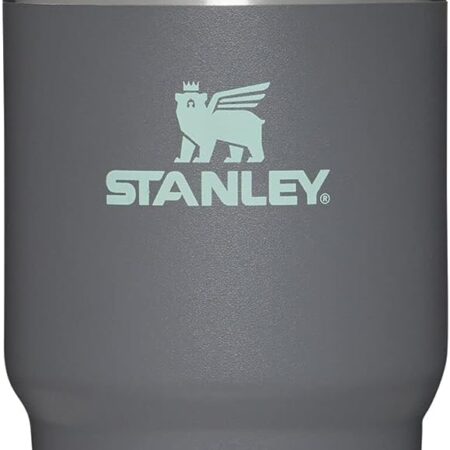First Login For New Vendor – Seller
Here we will describe the simple procedure of First Login for New Vendor/seller:
- From main website’s header vendor can login using “Sell on Dokan92” button on main menu, and vendor will see following page
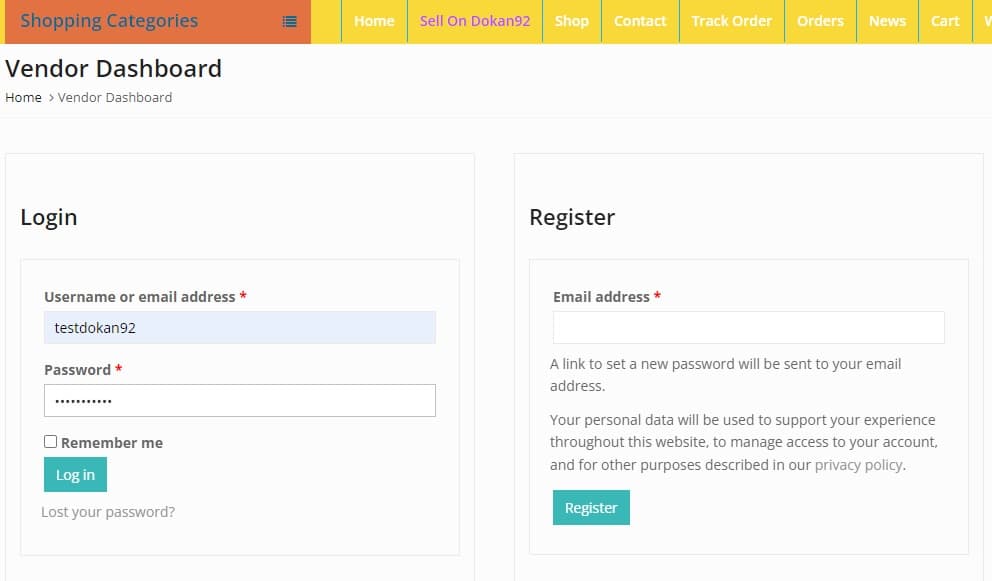
2. Fill the login form with your email and password as shown in above screenshot.
3. Press Log in button, you will see following screen, which is the simple few steps store setup,
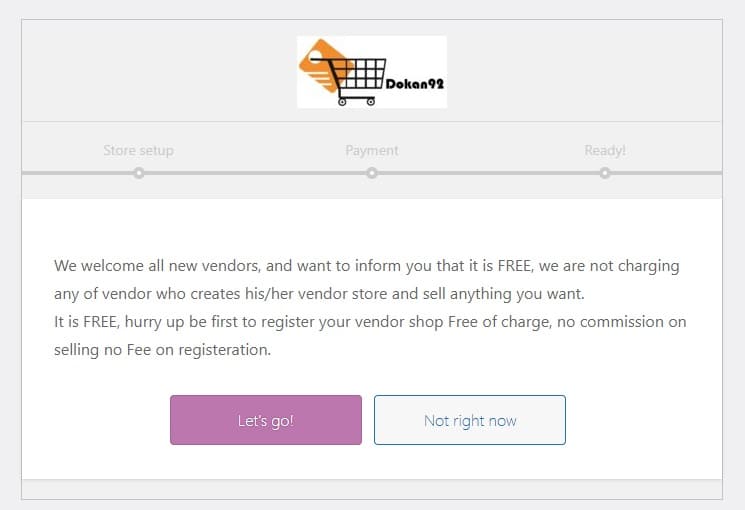
4. Press Lets go pink button and vendor will see following Fill form accurately,
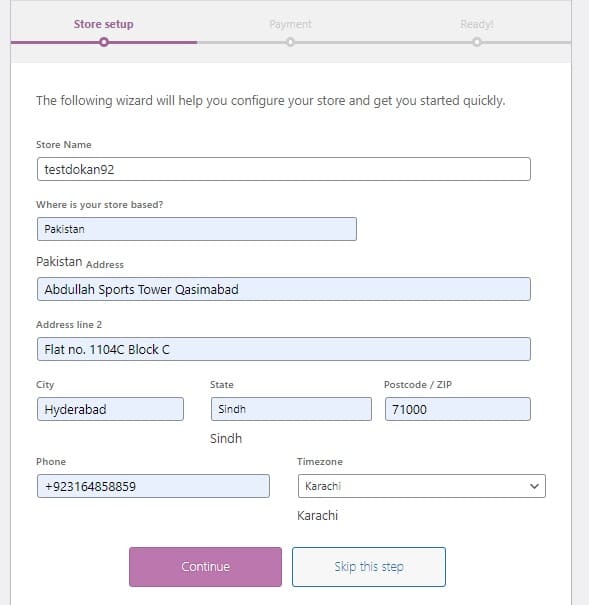
5. After filling form accurately, Press pink button “Continue”, vendor will see following screen,
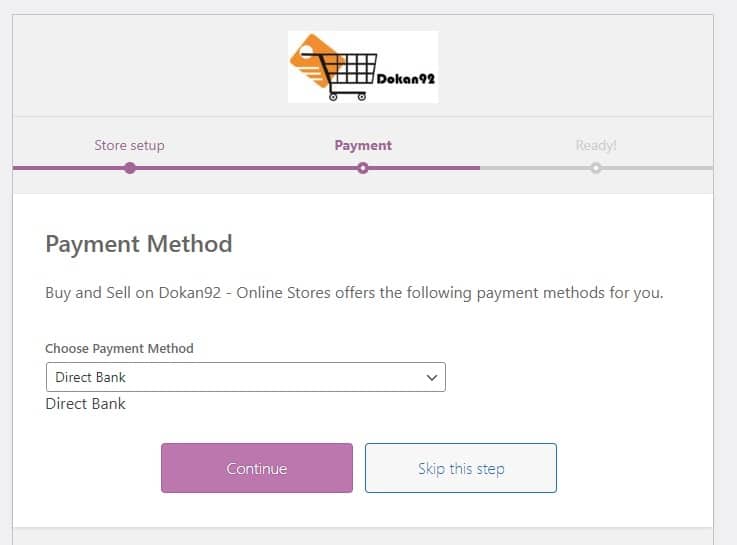
6. Above form is to select the payment method by which vendor want receive his/her commission,
7. Press pink button Continue and vendor will see following screen
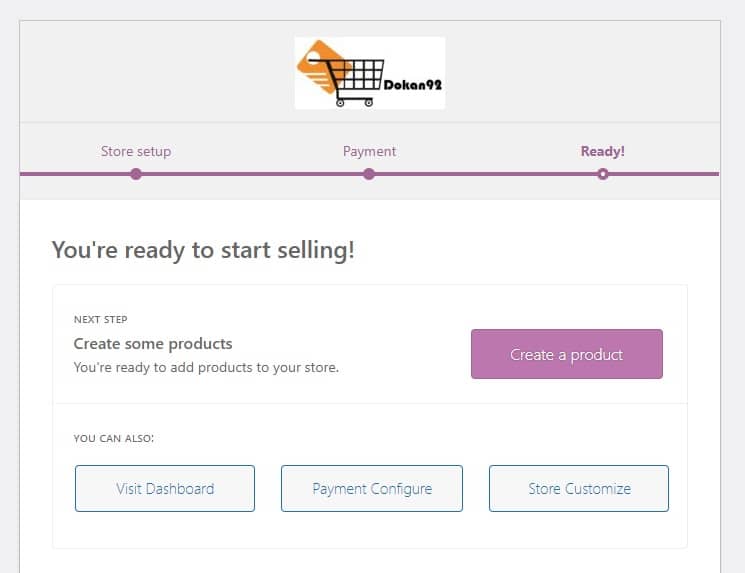
7. From this screen vendor has four option buttons:
a. Create a Product, vendor can add his/her first product to sell, or
b. Visit Dashboard, vendor can go to his vendor dashboard, or
c. Payment configure, vendor can go directly to set his/her payment method, or
d, Store Customize, vendor can go directly to customization page of his/her vendor store.
However we suggest vendor should go to Dashboard from where he/she can perform all of above activities.