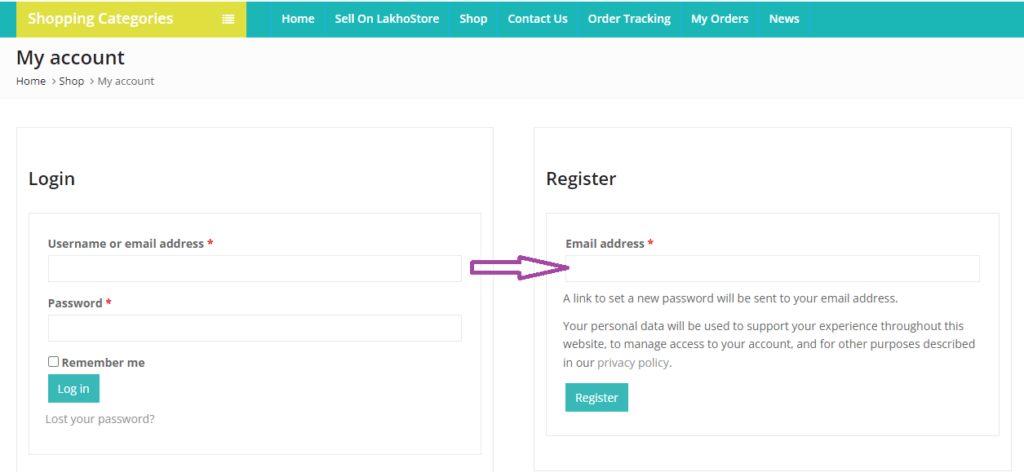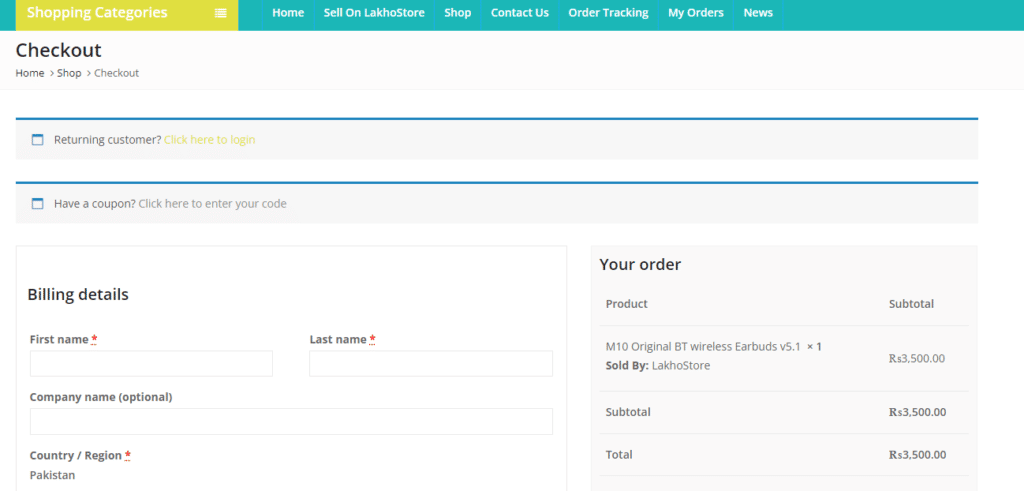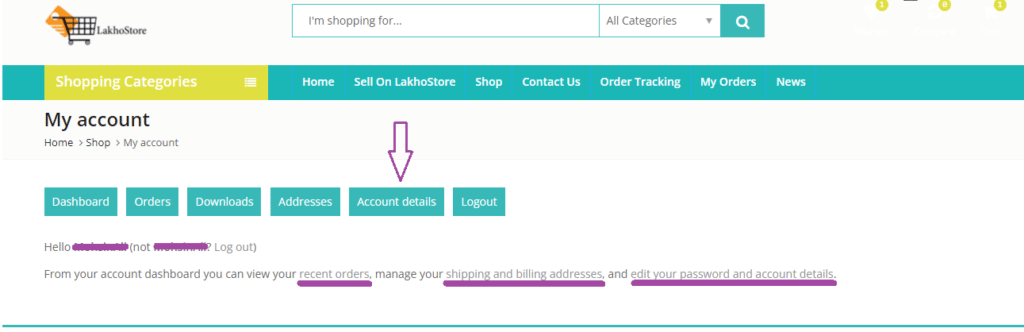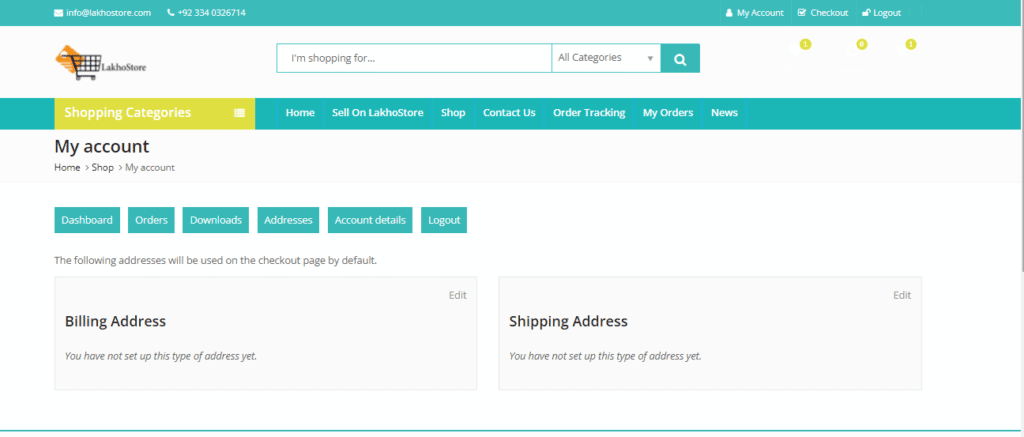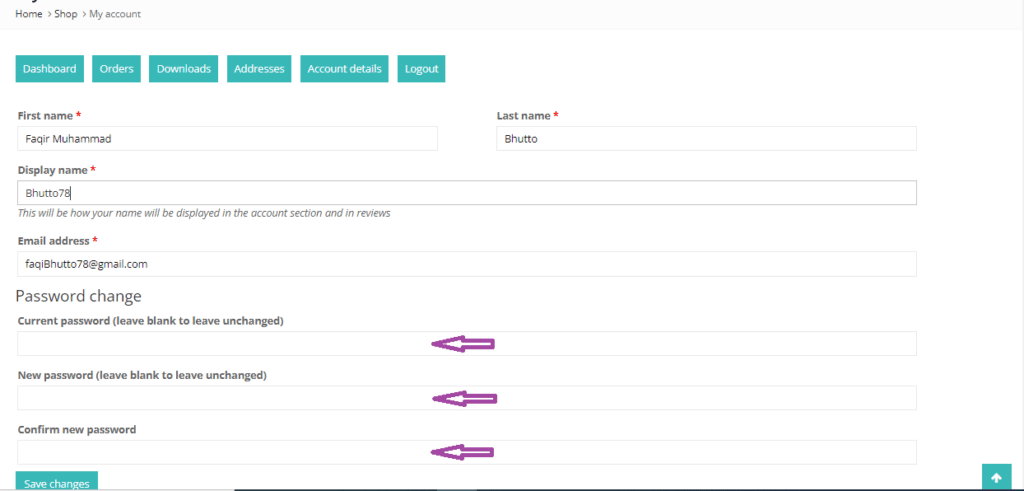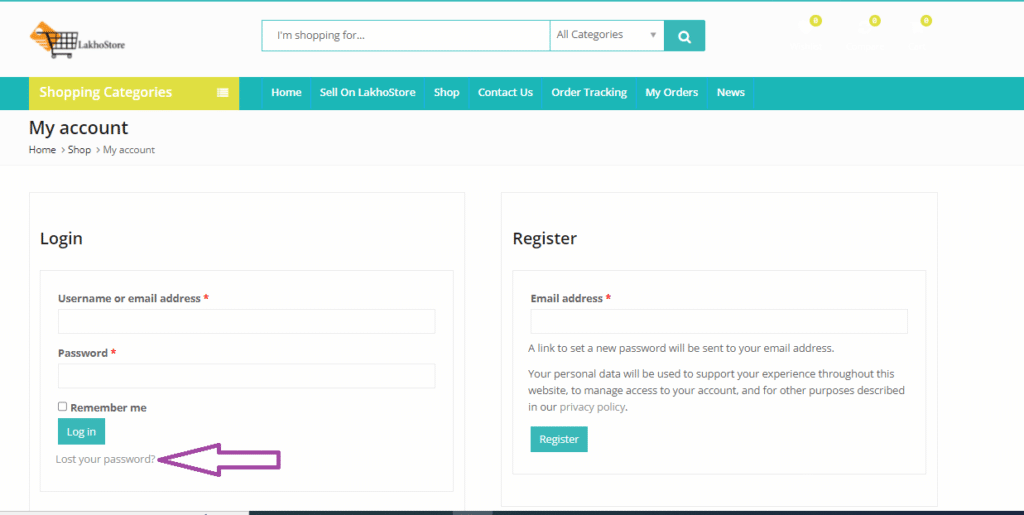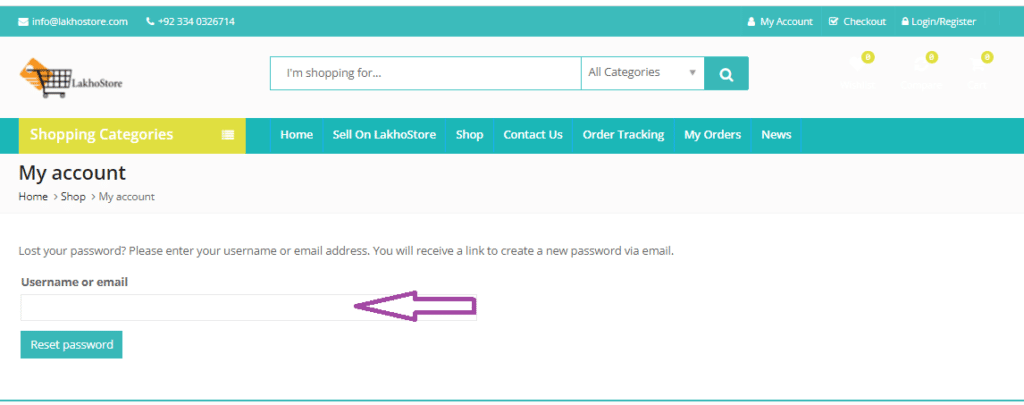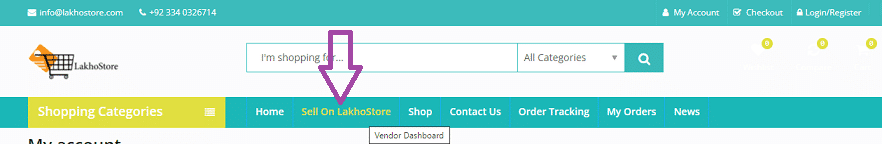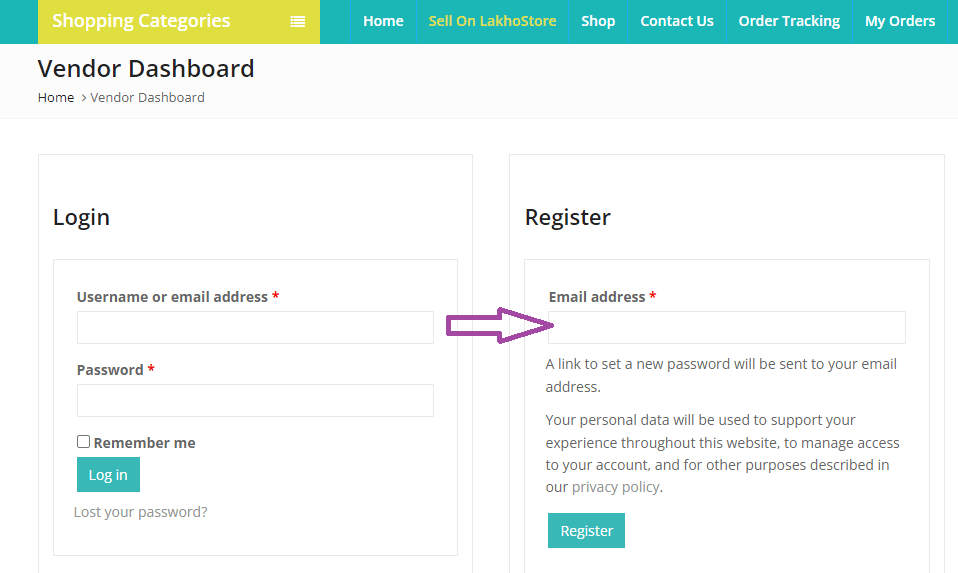Frequently Asked Questions (FAQ)
Following are most your answered questions, Click on each question from the Tabs and get answer, if you still can not find your answer feel free to contact us using our contact us form or you can write us on info@lakhostore.com our one of team member will respond your question within 48 hours.
Users/Buyers Accounts:
How I register as user or Buyer?
Answer:
To register as user or buyer there are two ways:
- Register direct from the Link “My Account”:
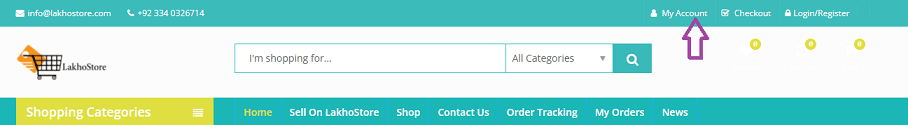
- Click on My Account link at top right menu in website header, as shown with arrow above,
- A form will open as shown bellow,
- Type your email address in the Register box,
- You will receive email with your login information with link, Click on the link and follow it.
2. Register during purchase of any product or service:
When you buy a product or service from Dokan92, at the Checkout page once you add information about you and you complete the purchase, you will receive an emails about your order and information about your account link, follow the link. Following screenshot of Checkout page
How do I change the personal details of my account?
Answer:
- Click on the My Account button Website top menu at Right of your screen
- Login using your login information,
- You will see a User Account Dashboard as shown in following screenshot,
- There are buttons after Dashboard button; Orders, Downloads, Addresses, Account details, and Logout.
- If you want to update your addresses use Address Button,
6. If you want to update you account information Click on Account details you will land on following form:
How can I reset My Password?
There are Two Scenarios:
- You remember you password and you want to change it, then
- Login your user account,
- From My Account Dashboard, Click on Account Details Button,
- You will see your account’s basic information form as shown bellow,
- Add old and new passwords in respective text boxes and
- Click on Save Changes Button at the bottom the form
- Your New Password will become active.
How to Recover Lost Password?
- It is also scenario 2 of changing your password, Follow following procedure:
- Click on My Account or Login/Register Button at top right Menu,
- On Login page, there is text link under the Log In Button “Lost Your Password?” as shown with arrow in following Screenshot, Click on it,
3. You will land on following Screen,
4. Enter your User ID or email address and click on Reset Password button,
5. You will receive a link in your email, follow the link and complete new password
How can I delete My Account?
Answer:
To delete your account write us on info@dokan92.com
We will delete your account in 48 hours.
Vendor’s Account
How I can Register as Vendor?
Answer:
- From any page of Dokan92 From Website menu Click on the “Sell On Dokan92” button, as shown on above screenshot,
- You will land on a Vendor Registration/Login Page as shown in following screenshot,
- Write your email address in the registration section as shown with arrow,
- And Click on Register button,
- You will receive account information in email, Follow the instruction and create your Vendor account.
Why sell on LakhoStore?
Answer:
Because
- Your reach will be millions of Paksitanis, with marketing tools
- There is no any charges on Vendor Registration,
- There is no any commission on your Sell, it is Free (other Companies Charge 10 to 25% of your sell fee,
- Safe and reliable shipping,
- We help you to manage your store at the start.
I am user/customer can I be Seller as well?
Answer:
No being registered customer you can not be seller with same account, you have to register with new email address.
Is there any Registration Fee for Seller/Vendor?
Answer:
No, it is free completely free.
Register now on Dokan92 as vendor and start selling in few minutes.
What is Commission on each sold Product?
Answer:
Zero commission on your sell
Is there any fee to register a product on Seller's account?
Answer:
No there is no and fee on product to be added.